Why are you asking me to opt-in to cookies?
As from the 26 May 2011 it has been required for websites that are aimed at the UK and EU to follow the new cookies regulations.
There is a page that explains this directive and its purpose.
You can read this on the Information Commissioners Office website here: The Information Commissioner’s Office>>>
.
What is a cookie?
It is a file that is stored on your computer when you visit a website. Most websites use them and are generally harmless. When you revisit the website later or visit a different webpage a copy of the cookie file is sent to the website.
They can be used to store information and have many uses. With the most common being tracking, remembering your details or settings, and to keep you logged in to an account.
You can find out more information about cookies from the following websites:
- Wikipedia: http://en.wikipedia.org/wiki/HTTP_cookie
- Microsoft: http://www.microsoft.com/info/cookies.mspx
- Mozilla: http://support.mozilla.org/en-US/kb/Cookies
.
What cookies do you have and why?
Here is the table of cookies used on this site, and a brief explanation of what they are used for.
| Cookie | Name | Purpose | More Information |
| Civic Cookie Plugin | civicAllowCookies | This cookie confirms if the site visitor has opted-in to receive cookies. The Cookie icon will change its colour to green after the visitor has clicked the “I am happy with this” button | Click here to read more about the Civic Cookie Plugin |
| Settings | wp-settings wp-settings-time |
These cookies verify if you are logged in to the site or not. | Click here to read more information on the WordPress website |
| Comments | comment_author comment_author_email comment_author_url |
When visitors comment on this site these cookies are purely for their a convenience so that they won’t need to re-type all their information again when they want to leave another comment. These are set to expire a little under one year from the time they’re set. | Click here to read more information on the WordPress website |
| Google Analytics | _utma _utmb _utmc _utmv _utmz |
These cookies are used to collect information about how visitors use this site. We use the information to compile reports and to help us improve the site. The cookies collect information in an anonymous form, including the number of visitors to the site, where visitors have come to the site from and the pages they visited. | Click here for an overview of privacy at Google |
.
YouTube cookies
Occasionally we may embed videos in our YouTube channel using YouTube’s privacy-enhanced mode. This mode may set cookies on your computer once you click on the YouTube video player, but YouTube will not store personally-identifiable cookie information for playbacks of embedded videos using the privacy-enhanced mode. To find out more please visit YouTube’s embedding videos information page
.
Hey, there’s an unlisted cookie here! It wasn’t opt-in!
As this website uses a content management system and added third-party plugins it can sometimes be difficult for us to notice every single cookie being used, especially after software updates.
If you do notice a cookie that slips past us or have a question about cookies then please contact us.
There are also some essential cookies which are required for the website to work; these can only be blocked by changing your browser settings.
.
How can I disable or block cookies?
Visit your browser’s help section to find out how this is done, here are some links to the most popular browsers help pages for how you can manage your cookies.
.
Third party cookies opt-out
Some cookies are used and provided by third-party sources, and while we might not use all of them, here are the main links you can use to opt-out should you wish.
- Google Analytics: http://tools.google.com/dlpage/gaoptout
- Google Ads: http://www.google.com/ads/preferences/html/opt-out.html https://www.google.com/settings/ads/onweb/#display_optout
- Yahoo Ads: http://info.yahoo.com/privacy/us/yahoo/opt_out/targeting/
- Add This: http://www.addthis.com/privacy/opt-out
- Facebook Ads: http://www.facebook.com/settings?tab=ads
.
Do not track me!
Do not track is an up and coming feature in web browsers which allows you to tell websites that you do not want to be tracked. While not all websites currently use this you can find out more how to set it up on your browser from the following websites.
- Mozilla Firefox: https://support.mozilla.org/en-US/kb/how-do-i-turn-do-not-track-feature
- Internet Explorer: http://ie.microsoft.com/testdrive/Browser/DoNotTrack/Default.html
- To find out more about do not track, visit: http://donottrack.us
